
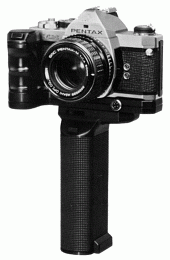 I've used Pentax equipment ever since I bought my first SLR
(a Spotmatic II that I bought with my first regular paycheck).
I switched to a bayonet-mount MX in 1976. I've been very pleased
with that camera - it still occasionally finds a place in my camera bag.
It was my primary body for many years, accompanied by an ME at first,
and later by an ME Super.
I've used Pentax equipment ever since I bought my first SLR
(a Spotmatic II that I bought with my first regular paycheck).
I switched to a bayonet-mount MX in 1976. I've been very pleased
with that camera - it still occasionally finds a place in my camera bag.
It was my primary body for many years, accompanied by an ME at first,
and later by an ME Super.
In 1983 I got a Super Program, and switched to using that as my
primary camera (with the MX as backup). That combination served me
well for over a decade, but eventually I found that an autofocus body
could get more usable shots than I could manage unaided.
For quite some time my primary camera was a PZ-1p, but that old MX still came along
everywhere I went - you never know when automation might let you down.
(Although, in all fairness, the only time the PZ-1p gave me any problems
was when I let it get wet in a torrential downpour. And then all I had
to do was dry it off with a towel, and I was back in business).
I think the PZ-1p was probably the most underrated camera body on the
market. On a feature-for-feature comparison it compared well to bodies
costing almost twice as much. The one area where it showed its age
was in the autofocus system - it only had a single AF sensor, while
more modern bodies had three or more. The AF system is also not as
fast as the superb Canon USM system, but it's fast enough for anything
I want (including race cars coming towards me at around 200 mph).

 I later added an MZ-S body to the equipment bag. It has far
newer autofocus than the PZ-1p, and several other useful features -
I particularly like the ability to record exposure information on
the edge of the film, between the sprocket holes.
There are a couple of things the PZ-1p still does better, but that's
fine - after all, I still had the PZ-1p!
I later added an MZ-S body to the equipment bag. It has far
newer autofocus than the PZ-1p, and several other useful features -
I particularly like the ability to record exposure information on
the edge of the film, between the sprocket holes.
There are a couple of things the PZ-1p still does better, but that's
fine - after all, I still had the PZ-1p!
I finally joined the digital age full-time in 2003, when Pentax released the
*ist-D - a 6MP digital body compatible with all my old Pentax lenses, and
operationally very similar to the PZ-1p.
 I used to shoot mostly negative film stock, usually ISO 100 or 160. My first
negative scanner was the original HP PhotoSmart C5100A scanner.
This versatile little piece of equipment can scan negatives and slides
at 2400ppi, and can also scan prints up to 5"x7" at 300ppi. The scanner
is a 30-bit scanner, but the HP software limits it to producing only
24-bit output. Fortunately a few resourceful shareware and freeware
authors have come up with alternative software packages that don't
suffer from this restriction.
I used to shoot mostly negative film stock, usually ISO 100 or 160. My first
negative scanner was the original HP PhotoSmart C5100A scanner.
This versatile little piece of equipment can scan negatives and slides
at 2400ppi, and can also scan prints up to 5"x7" at 300ppi. The scanner
is a 30-bit scanner, but the HP software limits it to producing only
24-bit output. Fortunately a few resourceful shareware and freeware
authors have come up with alternative software packages that don't
suffer from this restriction.
Although it can accept prints, slides or negatives, the PhotoSmart scanner
performs best as a negative scanner. Prints are easier to handle on a
flatbed scanner, although the PhotoSmart is fine for occasional use.
Slides (especially very saturated films such as Fuji Velvia) really
need a scanner that has twelve-bit CCD sensors. The PhotoSmart also has
a fixed-focus system that only works well for slides in cardboard mounts.
HP later replaced this scanner with a new model (the S20). This had
12-bit CCDs, and new driver software that addressed most of the problems
with the first version of the software. Unfortunately the new model was
a USB device. Not only does this mean it was slower than the SCSI version;
it was also really designed to work with Windows 98. HP did release NT4
drivers, but only for systems with native USB support on the motherboard.
 A 2400ppi 24-bit scan of a 35mm frame (36mm x 24mm) results in a 3400x2267
22Mb RGB image - slightly higher than the 3072x2048 of a PhotoCD.
By a strange coincidence this fits very well with the 300ppi HP PhotoSmart
printer - a standard 8x10 mat actually has a 7.5"x9.5" image area, which
at 300ppi means a 2250x2850 image. For proof purposes I often create 8x10 prints
complete with a caption - easy to do with digital image manipulation software.
A 2400ppi 24-bit scan of a 35mm frame (36mm x 24mm) results in a 3400x2267
22Mb RGB image - slightly higher than the 3072x2048 of a PhotoCD.
By a strange coincidence this fits very well with the 300ppi HP PhotoSmart
printer - a standard 8x10 mat actually has a 7.5"x9.5" image area, which
at 300ppi means a 2250x2850 image. For proof purposes I often create 8x10 prints
complete with a caption - easy to do with digital image manipulation software.
In 2004 I replaced this printer with a newer model - the HP DeskJet 9650.
This can produce 600ppi prints as large as 13x17 (if ever I can come up with the
1/4 GB of image data necessary for a print of this size).
 I eventually moved to a Nikon LS-30 scanner. This, like the original
PhotoSmart, is only a 30-bit scanner. But it produces more vibrant
colours than the C5100A. (I haven't compared it to the new HP scanner,
which also is said to produce better colours). The Nikon delivers
slightly higher resolution - 2700ppi instead of 2400. It also includes
the Digital Ice technology, which attempts to automatically remove the
artifacts introduced by dusty or scratched originals. While it isn't
perfect, it's often good enough (especially if I'm only going to
create a lower-resolution image for putting on a web page). Most
importantly, the Nikon handles slides much better, so that allowed
me to use Fuji Provia 100F as my everyday film.
I eventually moved to a Nikon LS-30 scanner. This, like the original
PhotoSmart, is only a 30-bit scanner. But it produces more vibrant
colours than the C5100A. (I haven't compared it to the new HP scanner,
which also is said to produce better colours). The Nikon delivers
slightly higher resolution - 2700ppi instead of 2400. It also includes
the Digital Ice technology, which attempts to automatically remove the
artifacts introduced by dusty or scratched originals. While it isn't
perfect, it's often good enough (especially if I'm only going to
create a lower-resolution image for putting on a web page). Most
importantly, the Nikon handles slides much better, so that allowed
me to use Fuji Provia 100F as my everyday film.
I use a variety of software packages for image editing, organising, etc.
For most image cleanup (such as dust & scratch removal) I find Micrografx
Picture Publisher the easiest to use. For more complicated manipulations
(and for any images with more than 24 bits/pixel) Adobe Photoshop is the
only game in town. And for keeping track of all those scanned images (and
a surprisingly large number of other little tasks) I wouldn't be without
ThumbsPlus from Cerious software.
As I moved more into a totally digital workflow I began to shoot 12-bit
RAW images more often, rather than converting to JPEG in-camera (especially
once 2GB compact flash cards became affordable). The RAW conversion software
that comes with the Pentax DSLRs isn't very good, but there are a variety of
other programs that can do a better job. If you aren't up to using the full
version of Photoshop CS, the introductory Photoshop Elements is worth a look.
 I used to shoot mostly negative film stock, usually ISO 100 or 160. My first
negative scanner was the original HP PhotoSmart C5100A scanner.
This versatile little piece of equipment can scan negatives and slides
at 2400ppi, and can also scan prints up to 5"x7" at 300ppi. The scanner
is a 30-bit scanner, but the HP software limits it to producing only
24-bit output. Fortunately a few resourceful shareware and freeware
authors have come up with alternative software packages that don't
suffer from this restriction.
I used to shoot mostly negative film stock, usually ISO 100 or 160. My first
negative scanner was the original HP PhotoSmart C5100A scanner.
This versatile little piece of equipment can scan negatives and slides
at 2400ppi, and can also scan prints up to 5"x7" at 300ppi. The scanner
is a 30-bit scanner, but the HP software limits it to producing only
24-bit output. Fortunately a few resourceful shareware and freeware
authors have come up with alternative software packages that don't
suffer from this restriction.

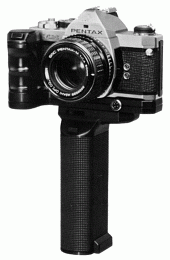 I've used Pentax equipment ever since I bought my first SLR
(a Spotmatic II that I bought with my first regular paycheck).
I switched to a bayonet-mount MX in 1976. I've been very pleased
with that camera - it still occasionally finds a place in my camera bag.
It was my primary body for many years, accompanied by an ME at first,
and later by an ME Super.
I've used Pentax equipment ever since I bought my first SLR
(a Spotmatic II that I bought with my first regular paycheck).
I switched to a bayonet-mount MX in 1976. I've been very pleased
with that camera - it still occasionally finds a place in my camera bag.
It was my primary body for many years, accompanied by an ME at first,
and later by an ME Super.

 I later added an MZ-S body to the equipment bag. It has far
newer autofocus than the PZ-1p, and several other useful features -
I particularly like the ability to record exposure information on
the edge of the film, between the sprocket holes.
There are a couple of things the PZ-1p still does better, but that's
fine - after all, I still had the PZ-1p!
I later added an MZ-S body to the equipment bag. It has far
newer autofocus than the PZ-1p, and several other useful features -
I particularly like the ability to record exposure information on
the edge of the film, between the sprocket holes.
There are a couple of things the PZ-1p still does better, but that's
fine - after all, I still had the PZ-1p!
 A 2400ppi 24-bit scan of a 35mm frame (36mm x 24mm) results in a 3400x2267
22Mb RGB image - slightly higher than the 3072x2048 of a PhotoCD.
By a strange coincidence this fits very well with the 300ppi HP PhotoSmart
printer - a standard 8x10 mat actually has a 7.5"x9.5" image area, which
at 300ppi means a 2250x2850 image. For proof purposes I often create 8x10 prints
complete with a caption - easy to do with digital image manipulation software.
A 2400ppi 24-bit scan of a 35mm frame (36mm x 24mm) results in a 3400x2267
22Mb RGB image - slightly higher than the 3072x2048 of a PhotoCD.
By a strange coincidence this fits very well with the 300ppi HP PhotoSmart
printer - a standard 8x10 mat actually has a 7.5"x9.5" image area, which
at 300ppi means a 2250x2850 image. For proof purposes I often create 8x10 prints
complete with a caption - easy to do with digital image manipulation software.
 I eventually moved to a Nikon LS-30 scanner. This, like the original
PhotoSmart, is only a 30-bit scanner. But it produces more vibrant
colours than the C5100A. (I haven't compared it to the new HP scanner,
which also is said to produce better colours). The Nikon delivers
slightly higher resolution - 2700ppi instead of 2400. It also includes
the Digital Ice technology, which attempts to automatically remove the
artifacts introduced by dusty or scratched originals. While it isn't
perfect, it's often good enough (especially if I'm only going to
create a lower-resolution image for putting on a web page). Most
importantly, the Nikon handles slides much better, so that allowed
me to use Fuji Provia 100F as my everyday film.
I eventually moved to a Nikon LS-30 scanner. This, like the original
PhotoSmart, is only a 30-bit scanner. But it produces more vibrant
colours than the C5100A. (I haven't compared it to the new HP scanner,
which also is said to produce better colours). The Nikon delivers
slightly higher resolution - 2700ppi instead of 2400. It also includes
the Digital Ice technology, which attempts to automatically remove the
artifacts introduced by dusty or scratched originals. While it isn't
perfect, it's often good enough (especially if I'm only going to
create a lower-resolution image for putting on a web page). Most
importantly, the Nikon handles slides much better, so that allowed
me to use Fuji Provia 100F as my everyday film.